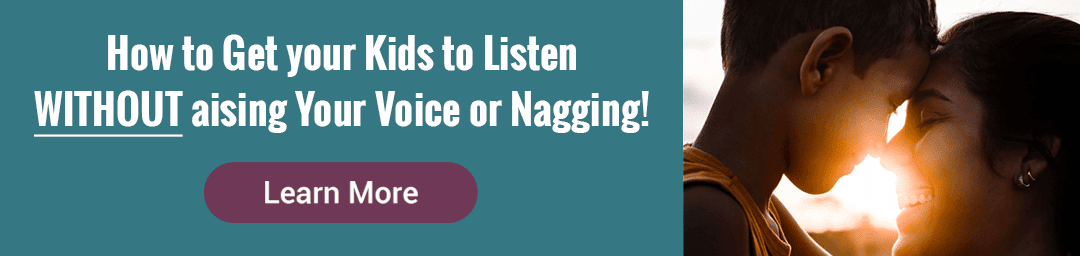One thing families have in common is wondering how to limit screen time without a fuss. Regardless of how much screen time your kids currently get, I promise you there are families out there whose kids get less. But the actual amount of time kids spend on their screens is less important than the fact that the amount is often far more than their parents would prefer. This episode covers all things screen time related, include to limit it without causing a fuss.
If you’re like most families, you probably have some limits set around screen time in your household. The average amount of time kids spend in front of screens has dramatically increased over the last several years, with the pandemic causing these rates to skyrocket. Here, we’ll cover how to set limits that make sense for your family and how to gradually wean your kids off too much screen time in a practical manner. I share a simple sample plan based on a family I worked with, designed with a three-hour upper limit. You’ll also get some guidelines to help you as you make adjustments.
What’s Inside:
- How to define how much screen time works for your family.
- A simple plan on how to limit screen time without a struggle.
- Guidelines to consider as you’re setting limits and making changes.
Mentioned in this episode
Transcript
Robert: Electronics, games, videos, YouTube, Netflix, phones, iPad, computer time, whatever you call it in your household, it’s all the same. Everyone wants to figure out how to limit screen time without a fuss. Regardless of how much screen time your kids currently get, I can promise you there are families out there whose kids get more and families who whose kids get less. The actual amount of time kids spend glued to their screens is less important than the fact that this amount is often far more than their parents would prefer. So today we will talk about all things screentime related, including how to limit screen time without a fuss on the Just Seven Steps podcast.
Intro: Welcome to the Just Seven Steps podcast with Robert Schramm, a board-certified behavior analyst, educator, author and developer of the Seven Steps to Successful Parenting. For more than 20 years, Robert has been teaching parents and professionals how to support children in developing the values and priorities necessary to live a successful life. In this podcast, you’ll hear from some of the biggest experts in the fields of education, parenting and behavior analysis. So buckle in and get ready for a wild ride where you’ll learn to be your best in just seven steps.
Robert: Hi, I’m Robert Schramm, a behavior analyst, education specialist, author and dad. And I’m also the developer of the Seven Steps to Instructional Motivation. Each week, I provide you with helpful information based on the Just Seven Steps approach. So if you haven’t already subscribed to my YouTube channel, take a second. Do it right now. You’ll be certainly glad that you did it. And today’s episode, I’m going to focus on a topic that is of issue across the country and the world, and that is our kids interest in electronics. When I was a kid, we had no internet, no cell phones, no iPads, no TV on demand. In fact, we had three networks and WGN and I was my dad’s personal remote control. He’d sit on the couch and say, Bobby, change the channel to now channel five. Okay, switch to Channel seven. Okay, go back to the Cubs game on Channel nine. And aside from a few hard to find UHF channels, that was pretty much it. In my early teens. We started to have home video game consoles like Atari and then in television. And finally Nintendo became part of our lives. But games were expensive and repetitive, nowhere near the quality of what kids get to experience today. Yet, if I’m honest, even back then, I remember my mom and dad on occasion having to force us to stop playing and go outside. If you’ve been a faithful listener of the podcast, you might remember back in episode six I talked about how to get your kids to be more active and participate in outdoor activities over things like electronics. Well, in today’s episode, we’re going to talk about a similar issue, but from the other perspective, not how to increase outside physical activities, but how to shorten the amount of time your kids spend glued to their electronics and how to limit screen time without a fuss. If you haven’t already seen my earlier podcast, check out the link in the podcast description to enjoy Episode six.
Robert: So if you’re like most families, you probably limit the amount of time your kids spend on their screens. Maybe you enjoy screen time and they picked up the interest from you, or maybe you needed to use screens to help you with some respite time to be able to get on to other things in your life. Regardless, kids become easily engrossed in digital stimuli and the developers of games, shows and even the phones themselves do everything that they can to help build your child’s interests into an addiction. I don’t believe there’s any right or wrong answer as to how much time a child should spend in front of a screen. In 2020, the American Academy of Child and Adolescent Psychology reported that children aged 8 to 12 were spending 4 to 6 hours a day watching or using screens while teens were spending up to 9 hours a day looking at a screen. For most families, the pandemic brought about a heavy increase in screen time, as going out and participating in social activities became a nonstarter for more than a year. And once the reins are loosened, it can feel very hard to pull them back without dealing with anger and frustration from their kids. So what do we do about the situation? Well, whether you’re allowing only 30 minutes a day of screen time or your child’s basically getting unlimited screen time per day, if your goal is for them to have less, there are certainly some things you need to be able to do. First, you need to be able to control access to screens in some form or another. This means that when you say screen time is available, your child can have access to it. But when you say it’s not, they will not be able to have access. This might include having storage spaces in your room or office where gadgets of devices are plugged in and waiting for your children until the time that they’re allowed. If you can’t control the gadgets themselves for any reason, you might need to look into how you would control the Internet access to those devices. Our ultimate goal is to be able to say yes or no and to have your children listen to us. But as kids are want to test boundaries, you will likely at some point or another have to prove that you can ultimately control their access if you need to. A lot of Internet services have created smart systems that allow a parent to control what devices have access to the Internet, at what times. And you can turn them on and off from a central location. You can also take control of remote controls and game controllers as well to prove your ability to decide when and for how long that they can have access. Once you’ve demonstrated the ability to decide when and for how long, you have to determine what is the amount of time and the times of day where screen access is acceptable to you? I personally don’t make judgments on parents who have to decide what is appropriate amounts of screen time for their kids. I know some families who say no more than 30 minutes a day. And others I’ve worked with who just want to limit it to 5 hours a day or less. To some degree, it is important to get a good idea of how much screen time your child is actually using right now. If you can take a few days to log how much time the kids are actually getting, it can help you to set a reasonable reduction goal for them. For instance, if your kids are currently getting 5 to 7 hours a day, it would make sense to try to get a goal of limiting them to no more than 5 hours. However, if your kids are currently getting 5 to 7 hours a day, trying to limit them to only one hour is not going to be an easy task. And I would recommend that you don’t try to make that kind of jump. Part of determining how much screen time they should be able to get will involve you being honest with yourself about how much screen time you’re going to need to give them so that you can continue to do other things. If you’re currently letting the kids watch for an hour while you’re cooking dinner or for a half an hour after dinner so that you can get some work done. You’re likely going to have to decide if this time is still time that you want to give them to be able to have screens, or if you’re willing to lose some of that freedom in an attempt to get them to do other things.
Robert: So what I’m getting at here is not just looking at how much time you want your child to has, but instead how much time you are currently needing to give them to help support you in being able to focus on other things throughout your day. We can certainly get them to do something other than screen time when you’re busy with dinner or work, but you should understand that you’re more likely to be disrupted during this time while trying to create that transition. So let’s say you decide that you still want them to have up to one hour of screen time while you’re cooking dinner and up to 30 minutes after dinner for you to get some emails done. And in general, your kids are currently getting about, let’s say, 5 hours per day. It would make sense to me to set your goals somewhere between that 1.5 hours you want them to have and the 5 hours they’re currently getting. Maybe you decide that 4 hours is your new limit. Maybe three, maybe two or two and a half. Again, this is ultimately up to you. Just know that the bigger the change you ask for all at once, the greater the pushback you will have to work through is likely to be. I imagine a family who was seeing their kids use screens for 5 hours a day or more and needs their kids to be busy on their screens for at least 1.5 hours a day. Might be happy to set a goal of no more than 3 hours a day of screen time. And if this is your situation or whatever you determined to be your new upper limit of screen time, once you make your goal of maximum amount of time per day, you are ready to start creating a plan to meet that goal. And any plan that you create should have the following aspects. A list of what qualifies as screen time is a standard amount of time allowed for free, if any additional amounts of time that can be earned, if any. A list of ways that additional amounts of screen time can be earned. Specific situations that would limit or lose time on screens if there are any. A way to track this information so that you’re not only knowing how much they’re using but can help direct how much they get.
Robert: So I’m going to talk about a simple sample plan right now based on what was designed with the family for the three hour upper limit, including 1.5 hours of time, that might be standard or free access to screen time. So let’s go through our list. One, a list of what qualifies as screen time for this family. They decided that watching TV shows with the family doesn’t count as screen time. Screen time that only counted for iPhone, iPad or video game. Next, the standard time allowed for free was 1.5 hours. One hour before dinner and 30 minutes after dinner because the family decided that they wanted to cap their screen time limit at 3 hours per day. That gives them 1.5 hours more. That can be earned of screen time each day for the child. They decided that the child would be allowed to choose between 1.5 hours after school if earned, or one hour after school and 30 minutes extra at night if it’s earned. When talking about how the additional time can be earned, the family settled on a daily checklist. The checklist has duties for the child in three sections bedtime routine, morning routines and after school chores. On that list were things like shower every other night, brush your teeth and be in bed by 930 for the bedtime routine. It also decided that the children needed to be out of bed by 730, brush their teeth in the morning and put on deodorant as part of the morning routine. And finally, they wanted their child to take the dog for a walk immediately after school, put his shoes and jacket away when he returned and keep his room clean for after hour chores. The checklist looked something like this. Because there were a total of nine items on the checklist and there was a total of up to 90 minutes of extra time to be earned. We decided that each checklist item, if completed without reminders, would be equal to 10 minutes of additional screen time during the allowed times. And if the child had to be reminded to do it first, they would only get 5 minutes of additional screen time for that item. Then, if they had refused or delayed or in any way made the process around that item miserable for the parents, they would not get any additional time. Next, we decided that there would be a few ways the child could lose screen time as well. The first would be any time that they used a swear word in the hall. Each swear word would drop their earned time by 5 minutes for the day. Finally, they decided that if the child refused to give up the screens when their time was up or delayed, giving them back or turning them off when asked, they would be penalized 5 minutes for every extra minute they stole or delayed. That was trapped in the same checklists right here. Finally it was decided that the family would print out a bunch of these checklists and put a new one on the fridge each day and use the old checklist as their way of keeping track of how the child was doing and how the plan was working.
Robert: So once we had answered all of the questions, the plan was ready to implement and we started in the evening with a nighttime routine. The child was informed of the program and how it would work. He was given direction on all aspects of the program, and then the family just began to watch and track and reward. The additional time as it was, wasn’t removing parts of it whenever that time was lost as well, because the child was used to up to 5 hours of free time, he wasn’t likely to be happy about the changes upfront. But what he quickly learned was that because mom and Dad had the ability to control when access was available to him and they had a clear plan and a way to track it, it didn’t matter if he was happy about the change or not right now. It only mattered if he did what he was supposed to do and got his time or not. Even though in the first week or so he was only hit or miss and doing the checklist correctly and even went on strike one day, refusing to do anything on his checklist, he quickly learned that the only outcome of that behavior was that he was not given his additional time, and because that additional time was an important enough thing to him to have. He quickly settled into a rhythm of doing all of his checklist items, getting all of his time, and avoiding the behavior that would cause him to lose time. The checklist then told the story of how the process played out with more and more full checklists being completed each week and less swearing or refusals to give back the screens was improving quickly as well and as an added bonus because the parents had a system in place and they were not making decisions on screen time in the moment based on hundreds of variables. The child stopped seeing them as someone that was worth complaining or arguing to about screen time and actually began to accept the program and happily left more time for their positive interactions throughout the day. In other words, the family had learned how to limit screen time without a fuss.
Robert: Now, this is just one example of how this might play out. But if you want to do this in your home, start by going through the list of aspects I described earlier. One. Create a list of what qualifies as screen time. Two. Determine a standard amount of time allowed for free. Three. Determine additional amount of time that can be earned, if any. Four. Create a list of ways that additional time can be earned. Five. Come up with specific situations that would limit or lose time on screens, if any. And six. Find a way to track this information so that you not only know how much screen time they’re getting, but you can remember exactly how much they should get and if the program is working or not over time. Then use this information to develop something that makes sense for your child, your environment, and your goals. It doesn’t have to be tracked by a checklist, but some tracking should be determined. It could be part of a larger token plan or just a ranking on the day of 0 to 5 with each number equaling a different amount of time earned. If you want, you can even add bonus time to the child based upon reports from school. They come home with a positive report from school that day. They can earn an additional 30 minutes as well. It’s all ultimately up to you. Now, of course, this program I share here only covered school days. You would likely need to have another plan for non-school days as there’s more free time involved, maybe more or less expectations of the child, and possibly a greater willingness to give more time on the screens as well. But again, this is all ultimately up to you, and you can create a plan for those days, the same as you did the school days. And if you do it correctly, you will find that you can start to limit your child’s screen time and you can do it all without long term fighting or fuss. And if you want to know more about how to raise your kids without all the yelling and nagging and hurt feelings, join me at my web. Register for the free workshop called How to Get Your Kids to Listen without raising your voice or nagging. It’s free for you right now at just seven steps dot com forward slash workshop. It’s less than an hour long, but it shares with you some great tips and advice and it’s all for free. And we even offer a special gift to those who participate all the way to the end. So if you want to know how to limit screen time without a fuss. Follow these steps and develop a list of what qualifies as screen time. A standard amount of time allowed for free. An additional amount of time that can be earned. A list of ways that additional amounts of time can be earned. Specific situations that would limit or lose time on the screens. A way to track this information and then explain it all to your child. Give it a try and see how it works. If you struggle or if your kids are likely to become aggressive or self abusive or destructive, consider finding a qualified behavior analyst in your area to help you. If not, at least consider taking our online course on the seven steps and joining the private Facebook group that comes with it, where you can run your plans and ideas past others or also want to help their children. But for now, don’t miss out on the free workshop at just seven steps dot com forward slash workshop and learn how to get your kids to listen without raising your voice or nagging. I look forward to seeing you there.
Robert: Thank you for taking the time to join me today on the Just Seven Steps podcast. If you enjoyed this episode, please take just a moment to leave me a comment. Give a thumbs up. Share the video with others and subscribe to our YouTube channel so that you won’t miss out on any of our Just Seven Steps videos designed to help parents of children with challenges. Find your family’s path to progress. See you right here next week.